Fict.DraftClasses : New tutorial !
-

Alpha_ - Night Knight
- Posts: 4818
- Joined: Sun Sep 28, 2008 12:31 am
- Location: Manila, Philippines
Re: Fict.DraftClasses : Year Three Final PREVIEW
pierralban, I'm pretty new to 2k13 PC and I have to say this stuff is sick. I will (re)start my Mavs Dynasty in the Dynasty Story section soon and plan to use your draft classes.
I might maybe rename some of the players or change a bit here and there just for the sake of giving it some of my own "spice", but the cyberfaces alone make this one really great.
Will definitely give you credit in my thread. this rocks
I might maybe rename some of the players or change a bit here and there just for the sake of giving it some of my own "spice", but the cyberfaces alone make this one really great.
Will definitely give you credit in my thread. this rocks
-

hova- - Two time Hall Of Famer
- Posts: 5160
- Joined: Sun Jan 02, 2005 12:33 am
- Location: Augsburg, Germany
Re: Fict.DraftClasses : Year Three, 2 more previews +CF ID F
pierralban wrote:andreis wrote:sir i have my Association in progress do I need to start another new association to use this draft class??thanks for the help.
No you'll just need to load the draft class at the beginning of your next season.
sir how will I load the Draft Class??thanks
-

andreis - Posts: 350
- Joined: Fri Jun 22, 2012 5:56 pm
Re: Fict.DraftClasses : Year Three, 2 more previews +CF ID F
andreis wrote:pierralban wrote:andreis wrote:sir i have my Association in progress do I need to start another new association to use this draft class??thanks for the help.
No you'll just need to load the draft class at the beginning of your next season.
sir how will I load the Draft Class??thanks
At the beginning of each season, there will be a pop-up window ask you to either choose a generic draft class for the new season or load one by yourself, which is when you load the draft class.
- nanzhuds
- Posts: 6
- Joined: Fri Dec 28, 2012 8:57 pm
Re: Fict.DraftClasses : Year Three, 2 more previews +CF ID F
nanzhuds wrote:andreis wrote:pierralban wrote:andreis wrote:sir i have my Association in progress do I need to start another new association to use this draft class??thanks for the help.
No you'll just need to load the draft class at the beginning of your next season.
sir how will I load the Draft Class??thanks
At the beginning of each season, there will be a pop-up window ask you to either choose a generic draft class for the new season or load one by yourself, which is when you load the draft class.
Ok thank you Very much Sir!!
-

andreis - Posts: 350
- Joined: Fri Jun 22, 2012 5:56 pm
Re: Fict.DraftClasses : Year Three Final PREVIEW
Thanks for these DCs bro! Planning to use them in my Thunder Association!
How about an athletic SF with some handles and defense, and can create for himself?
How about an athletic SF with some handles and defense, and can create for himself?
- Durant35
- Posts: 599
- Joined: Thu Mar 22, 2012 8:25 pm
Re: Fict.DraftClasses : Year Three Final PREVIEW
I'm back !
Ok guys, to make everything quicker if you have any fictional cyberface you want me to use, send it to me, i'll see if i can integrate it in the project. That would really help me !
Right now it's compatible to Slimm44's roster, should a make a version for Alby's and Med's roster too ? I'd like to know what you think of that.
Ok guys, to make everything quicker if you have any fictional cyberface you want me to use, send it to me, i'll see if i can integrate it in the project. That would really help me !
Right now it's compatible to Slimm44's roster, should a make a version for Alby's and Med's roster too ? I'd like to know what you think of that.
-

pierralban - Posts: 539
- Joined: Tue Feb 24, 2004 8:50 am
- Location: Paris, France
Re: Fict.DraftClasses : Year Three Final PREVIEW
please make for med roster lot of people use it. nice work man thank you
- john.nyse
- Posts: 132
- Joined: Tue Jan 10, 2012 8:43 am
Re: Fict.DraftClasses : Year Three Final PREVIEW
Thank you for this.
Can i use your cf's in one of my "my career" ?
Can i use your cf's in one of my "my career" ?
-

Derrick Rose - Posts: 41
- Joined: Tue Jan 15, 2013 10:21 pm
Re: Fict.DraftClasses : Year Three Final PREVIEW
That would be nice. 
-

Alpha_ - Night Knight
- Posts: 4818
- Joined: Sun Sep 28, 2008 12:31 am
- Location: Manila, Philippines
Re: Fict.DraftClasses : Year Three Final PREVIEW
Albys Realistic roster + your Fictional Draft class?
Man
gotta love you guys
Man
gotta love you guys
-

Derrick Rose - Posts: 41
- Joined: Tue Jan 15, 2013 10:21 pm
Re: Fict.DraftClasses : Year Three Final PREVIEW
Uros Dragic, I'm betting on... Slovenian pg 
- madmax17
- Posts: 15
- Joined: Mon Nov 24, 2003 7:28 am
- Location: Croatia
Re: Fict.DraftClasses : Year Three Final PREVIEW
Shouldn't a draft class have 60 players? Does the CPU generate the other 28?
- shakeer
- Posts: 39
- Joined: Thu Dec 06, 2012 4:27 pm
Re: Fict.DraftClasses : Year Three Final PREVIEW
shakeer wrote:Shouldn't a draft class have 60 players? Does the CPU generate the other 28?
I think there is 60 cyberfaces in one draft class and the remaining are generics filling the draft class.
-

lethal - Posts: 225
- Joined: Sat Jan 26, 2013 4:39 pm
Re: Fict.DraftClasses : Year Three Final PREVIEW
I'm currently working on Draft Three and Four, nobody wants his cyberface in ?
-

pierralban - Posts: 539
- Joined: Tue Feb 24, 2004 8:50 am
- Location: Paris, France
Re: Fict.DraftClasses : Year Three Final PREVIEW
How about this one, Zayn Malik http://www.moddingway.com/file/31291.html could pass as a Greek PG Soudoropulis (I made the name up).
And some of these are nice Wagner, Ewing, Burke, Reed, Sasser http://www.moddingway.com/file/31061.html
And some of these are nice Wagner, Ewing, Burke, Reed, Sasser http://www.moddingway.com/file/31061.html
- madmax17
- Posts: 15
- Joined: Mon Nov 24, 2003 7:28 am
- Location: Croatia
Re: Fict.DraftClasses : Year Three Final PREVIEW
@pierralban do you think it would be possible to get the cf files for Tryell Lambert and Nicholas Winston in your DC #5?
-

CruzanKing - Posts: 5
- Joined: Tue Nov 20, 2012 4:04 pm
Re: Fict.DraftClasses : Year Three Final PREVIEW
This looks great. I think I will use these guys in future years.
One question though, say I use them in lets say the 2015 draft, will the ages automatically update or will I need to add a few years to each players birthdate?
One question though, say I use them in lets say the 2015 draft, will the ages automatically update or will I need to add a few years to each players birthdate?
-

Mark. - Sweet Disposition
- Posts: 3846
- Joined: Tue Jan 21, 2003 4:53 pm
- Location: New Zealand
Re: Fict.DraftClasses : Year Three Final PREVIEW
Mark., 2K12's draft class files had an Age field instead of a BirthYear field, so that the age of the players would be the same no matter during which season you used them. No reason why 2K13's wouldn't be the same. So no, you shouldn't need to adjust them.
Eleftherios "Leftos" Aslanoglou
NBA 2K AI Software Engineer
Visual Concepts Entertainment / 2K Sports
Used to be "That Tools Guy" around here during the good ol' days. Although you probably remember me as your favorite Podcast host.
NBA 2K AI Software Engineer
Visual Concepts Entertainment / 2K Sports
Used to be "That Tools Guy" around here during the good ol' days. Although you probably remember me as your favorite Podcast host.
-

Leftos - I'm The Pipeline, The Pipeline Is Me

- Posts: 5223
- Joined: Sun Jun 07, 2009 7:44 am
- Location: Novato, CA, USA
Re: Fictional NBA Draft Classes : Year One and Two RELEASED
pierralban wrote:To create fictional cyberfaces quickly without modifying the headshape, here is how i do :
- Choose the player's headshape you are going to use for your fictional face.
Here I took Dick Barnett's headshape of the 71-72 Knicks.
- Open modify player, then go to the turbo training editor to find the cf ID of the player.
Here it was "1921".
-Go to your 2k13 folder and find png(number of the ID of the player you want).iff and copy and paste it somewhere.
I took png1921 in 2k13 folder and copied and pasted it somewhere.
- Then choose the player's texture you are going to use as a base for your fictional face.
Here I took Kevin Murphy of the Utah Jazz.
- Open modify player, then go to the turbo training editor to find the cf ID of the player.
Here it was "2490".
-Go to your 2k13 folder and find png(number of the ID of the player you want).iff and copy and paste it somewhere.
I took png2490 in 2k13 folder and copied and pasted it somewhere.
Open your copies of your two players .iff with "3DM NBA2K Mod".
Save the face texture, the arms texture, the green texture and the small white texture for both players somewhere.
- Then open both faces textures with photoshop. Take the player you want to use the texture of, copy it and paste it on the other player texture.
I did take Kevin Murphy's texture and pasted it on Dick Barnett's texture.
Then start modifying it the texture the way you want, you can make scars, tattoos, add beard, take the nose of another player for example.
Here's Kevin Murphy's texture with some beard and a modified nose.
- Continue to modify until you are satisfied.
Here is my final texture for this player.
- Save your texture in DDS format (DXT5).
- If you modified the arms as well, it's DDS format (DXT1 no alpha).
-Return to 3DM NBA2K Mod and extract your modified textures and the player you want the headshape of. And save.
I did extract my textures on png1921.
- Rename the png####.iff of your player to an unused one like png4550. Then drop it on your 2k13 folder.
-Go back to the game and modify a player of your draft class.
Open the turbo trainer again and modify the values of CF ID, Player ID and Portrait ID with the number you assigned to your .iff
Don't forget to tick 'Use CF" and save.
-Go back to the game and save the player you were modifying.
Open "Modify this player" again and he should have a CF.
That's my player :
And him in game (i did put tattoos on his arms too)
I did take my about 30 minutes to do him. Most of the time i can do it faster. Just need practice.
And for how to make a good fictional draft, i'm going to quote Nick whom i learned how to do (he did two amazing ones for 2k12, i hope he'll be back for 2k13) :Nick wrote:
For people who want to make fictional classes, here's some rules of thumb that i would encourage people to follow:
- I know it's tempting but try not to make prospects over 75 ovr, unless you're talking about a once-in-a-generation type of prospect. Even when players like lebron and durant were rookies it would've been pretty hard to justify a 75+ rating. And try not to have too many players over 70+ unless you intend for it to be a strong draft. 5+ players over 70+ is a strong draft, and should be RARE.
- Don't be afraid to have plenty of players rated under 60. Players do improve pretty significantly in 2k12.
- Potential: 74 is the magic number. Any potential over that will basically mean that the player will turn into a star, especially if they're only 19. This is because player potential ratings actually increase from year to year for a player. So try to limit potential being 75+ unless you want the player to become significant in the league. Remember that the point of fictional draft classes is to reduce over-saturation of star players.
- The most significant rating increases are seen between the ages of 19-24.
- The difference between 65 and 75 for potential is HUGE. 25-64 for potential is essentially the same thing. 80-99 is essentially the same thing too. But the difference between 68 and 71 is big. One potential pt can mean the difference between turning into star or not in some cases. run some tests and see for yourself!
- Read & follow this thread for great info on potential: http://www.operationsports.com/forums/s ... p?t=518205 ...some of these dudes are running tests and the results are interesting.
- Also check out this guy's thread for ideas: http://www.operationsports.com/forums/n ... nside.html ...he was what inspired me to release my own fictional draft class (i've always just made them for my own use). He is basically the god of this stuff lol so head over there and check it out.
Good luck chaps
I was trying to get started on making my own draft class with CFs today, but I cannot figure out "3DM NBA2K Mod". The app is in Chinese and all I can see are squares in the text area of the application (due to not having the font). I was able to import a .iff into the application. I saved the green, face, and arms textures in another folder as you said to. I did notice that the only file types I could save them as was .iff again. Photoshop will not open .iff files. So how do I get them into photoshop to edit? And how do I use 3DM?
- Scholz
- Posts: 43
- Joined: Wed Nov 07, 2012 9:58 am
Re: Fict.DraftClasses : Year Three Final PREVIEW
this are really kick ass draft class! nice work bro! 
-
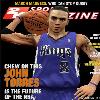
JTee - Posts: 9
- Joined: Tue Oct 23, 2012 8:04 am
Re: Fict.DraftClasses : Year Three Final PREVIEW
Leftos wrote:Mark., 2K12's draft class files had an Age field instead of a BirthYear field, so that the age of the players would be the same no matter during which season you used them. No reason why 2K13's wouldn't be the same. So no, you shouldn't need to adjust them.
Thanks, Awesome. That is great. Cannot wait to use this.
-

Mark. - Sweet Disposition
- Posts: 3846
- Joined: Tue Jan 21, 2003 4:53 pm
- Location: New Zealand
Re: Fict.DraftClasses : Year Three Final PREVIEW
superb draft class dude! any way , can you post here their names with equivalent png id's? thanx 

-

Rhenel_04 - Posts: 239
- Joined: Mon Apr 05, 2010 6:05 am
Re: Fict.DraftClasses : Year Three Final PREVIEW
Whats the cf of DeShwn Overton
thnks.
thnks.
-

lethal - Posts: 225
- Joined: Sat Jan 26, 2013 4:39 pm
Re: Fict.DraftClasses : Year Three Final PREVIEW
When's the release coming, I'm in the off-season on hold waiting for the 3'rd year draft class 
- madmax17
- Posts: 15
- Joined: Mon Nov 24, 2003 7:28 am
- Location: Croatia
Who is online
Users browsing this forum: No registered users and 5 guests













