Figuring out a fix for the CPU leak out after rebound issue
12 posts
• Page 1 of 1
Figuring out a fix for the CPU leak out after rebound issue
Ok , everyone post some ideas how to make cpu not cheese after every rebound. From 2k12 seemed if you put hustle 100 then it stops fast break cheese etc. In 2k13 i tested hustle 100, def awarnes 100, coach profile set cpu before game to like 2, 3, 5 fast break instead of defoult 50, 60 etc. NOTHING WORKS !!! If we find how to make cpu not cheese after every rebound , but run plays then this game is almost perfect. Afcourse after adjusting sliders ,so inside scoring is not so easy and other minor things.Anyone working on this?
- Westwindization
- Posts: 71
- Joined: Sun Nov 21, 2010 2:13 am
Re: Figuring out a fix for the CPU leak out after rebound is
First and foremost if you play on anything higher than pro than the bs fastbreak starts. If you have pride issues and have to play higher than a few tips.
Dont go for off rebounds unless you are playing center and have great postion.
Switch to a guard and run back. Play the lane and not the player pushing.
Play smart defense, no reaching for steals when player grab rebounds.
Do the above and you will reduce cpu fastbreaks.
Dont go for off rebounds unless you are playing center and have great postion.
Switch to a guard and run back. Play the lane and not the player pushing.
Play smart defense, no reaching for steals when player grab rebounds.
Do the above and you will reduce cpu fastbreaks.
- intruda
- Posts: 338
- Joined: Tue May 12, 2009 10:41 am
Re: Figuring out a fix for the CPU leak out after rebound is
Go to all coaching profiles, set Run Plays to 0. The slider works backwards, so Run Plays to 0 will force the AI to run plays. Make sure Playcalling is set to Auto, as the CPU playcalling setting seems to replicate the user's.
Eleftherios "Leftos" Aslanoglou
NBA 2K AI Software Engineer
Visual Concepts Entertainment / 2K Sports
Used to be "That Tools Guy" around here during the good ol' days. Although you probably remember me as your favorite Podcast host.
NBA 2K AI Software Engineer
Visual Concepts Entertainment / 2K Sports
Used to be "That Tools Guy" around here during the good ol' days. Although you probably remember me as your favorite Podcast host.
-

Leftos - I'm The Pipeline, The Pipeline Is Me

- Posts: 5223
- Joined: Sun Jun 07, 2009 7:44 am
- Location: Novato, CA, USA
Re: Figuring out a fix for the CPU leak out after rebound is
I think it's all about sliders, but I don't found perfect yet. Try to change Tendencies sliders (for CPU) like Attack the basket and Take Inside Shots to minimum amount.
-

preacher - Posts: 139
- Joined: Sat Oct 09, 2010 12:04 am
- Location: Court
Re: Figuring out a fix for the CPU leak out after rebound is
Leftos wrote:Go to all coaching profiles, set Run Plays to 0. The slider works backwards, so Run Plays to 0 will force the AI to run plays. Make sure Playcalling is set to Auto, as the CPU playcalling setting seems to replicate the user's.
+1. After setting to 0, the cpu runs lots of different sets.
- intruda
- Posts: 338
- Joined: Tue May 12, 2009 10:41 am
Re: Figuring out a fix for the CPU leak out after rebound is
Thanks man. Definately trying this out. Well i hope there will be some fast breaks thro. I googled nba fast break stats - there is aprox 10-15 FB points per game. That's the goal. Since i try to set sliders and whole gameplay close to real stats and life game . Now CPU gets aprox 35 FB points which is ridiculous - all by cheesing after rebounds.
Btw that's only slider thats works backwards or there is more? I always thought crash boards 100 is max , so it's oposite ....?
Ok im trying this out and posting feedback later.
What sense those coach profiles make? Like a lot of teams have 90 and more jet all star teams have set to 10 , all star game is here you don't run plays.
Those coach profiles saves on roster file, right? So i have to do it everytime 2k relases new roster update.
Btw that's only slider thats works backwards or there is more? I always thought crash boards 100 is max , so it's oposite ....?
Ok im trying this out and posting feedback later.
What sense those coach profiles make? Like a lot of teams have 90 and more jet all star teams have set to 10 , all star game is here you don't run plays.
Those coach profiles saves on roster file, right? So i have to do it everytime 2k relases new roster update.
Leftos wrote:Go to all coaching profiles, set Run Plays to 0. The slider works backwards, so Run Plays to 0 will force the AI to run plays. Make sure Playcalling is set to Auto, as the CPU playcalling setting seems to replicate the user's.
- Westwindization
- Posts: 71
- Joined: Sun Nov 21, 2010 2:13 am
Re: Figuring out a fix for the CPU leak out after rebound is
Westwindization wrote: Well i hope there will be some fast breaks thro.
Just tried this, and it only works with Run Plays set to 0. I tried 15 and they still killed me on the break. With that said, even at 0 the CPU will still push the fast break when the opportunity presents itself, rather than every possession.
Sucks that you can't edit the coaching profile of other coaches during an Association. Does this affect the CPU vs CPU simmed games as well?
-

volsey - Posts: 1069
- Joined: Fri Jul 15, 2005 4:19 am
- Location: Canada
Re: Figuring out a fix for the CPU leak out after rebound is
Leftos wrote:Go to all coaching profiles, set Run Plays to 0. The slider works backwards, so Run Plays to 0 will force the AI to run plays. Make sure Playcalling is set to Auto, as the CPU playcalling setting seems to replicate the user's.
this is what a lot of people say, but it just isn't true; myself including many others have tried both of these options without success. setting the run plays slider to zero DOES force the cpu to run a play faster after their recieve posession, whether it be an inbound or after a defensive rebound. it however does make the cpu run 'freelance' much more often after a new possession instead of running a set from the playbook - so pick your poison.
coach settings are only for the user. if you switch to the cpu team, change the playcalling to automatic and then switch back to your team, you'll see your own playcalling is set to auto. change yours to manual and you'll see the cpu's is now manual.
i suppose some sliders can calm this issue down and not make the cpu push as hard, but it's still there - it's scripted. the cpu will still make stupid decisions on the other end, and if you contest their shot well enough, they get a rebound boost. if you contest their put back or second shot, you'll most likely get called for a foul. it's sripted like clockwork, every time. same as 2k12.
-
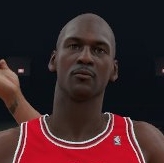
diamenz - Posts: 390
- Joined: Tue Feb 21, 2012 12:04 pm
Re: Figuring out a fix for the CPU leak out after rebound is
The only reason this is even an issue is because your players don't run back into transition defense. They just jog, giving the opponent a huge head start, then start running when it's too late. I don't mind the CPU running the fast break, that's what basketball is about : offense, defense and transition. The only difference is in real-life basketball, players sprint down the court.
It was the case in 2k12, and it's the same bullsh*t this year because that's the only way guys at 2K know how to make the game more challenging, by giving the CPU a ridiculous advantage. It was still managable in 2k12 because you could use a guard to run back and cover the passing lane. This year it's impossible because even the guys who do make it back into defense just let the oppenent blast right through them. It's all star game defense. I'm sure we'll learn a way to counter that, the game is still fresh, but no amount of sliders adjustment will fix that. As said in this very thread, it's a script, you just have to deal with it.
It was the case in 2k12, and it's the same bullsh*t this year because that's the only way guys at 2K know how to make the game more challenging, by giving the CPU a ridiculous advantage. It was still managable in 2k12 because you could use a guard to run back and cover the passing lane. This year it's impossible because even the guys who do make it back into defense just let the oppenent blast right through them. It's all star game defense. I'm sure we'll learn a way to counter that, the game is still fresh, but no amount of sliders adjustment will fix that. As said in this very thread, it's a script, you just have to deal with it.
- GeneralDelacroix
- Posts: 3
- Joined: Wed Mar 14, 2012 5:07 am
Re: Figuring out a fix for the CPU leak out after rebound is
GeneralDelacroix wrote:This year it's impossible because even the guys who do make it back into defense just let the oppenent blast right through them. It's all star game defense.
This is just the icing on the cake. I set crash boards to zero, run plays to zero for all coaches, I personally instantly sprint back after every shot, and even when I have others ahead of the player pushing the ball, it doesn't make a difference. Best case scenario they miss their shot, and ruin their offensive possession. After one quarter Time of Possession was already 7:30, 4:30 in favor of me, and honestly after I started getting frustrated I was pushing the tempo as well, so it was probably even more in my favor beforehand.
I really can't say setting run plays to 0 in coaching profile does a whole lot anymore. Initially I thought maybe it did, but really it was a poor compromise, and in my opinion doesn't solve the problem of a terribly paced CPU.
Regardless of what people say, any solution said or pointed out is a compromise. I want teams to run plays, and take advantage of the fast break when it presents itself, not push the ball and shoot with 20 seconds on the shotclock still left 90% of the time after a missed shot by my team. I find it ridiculous that I have to wait until Jan/Feb now to get a patch for a game that I could tell was completely flawed within a few games played.
Edit: Also I hate being a Debbie Downer like this. Apologies if you're sick of people bitching, but I just don't understand how others are coping with the problem. I've read the ways to help resolve the issue, and all seem like compromises which completely deter the gameplay in other ways. Not to mention they more than often don't result in stopping the break, and usually end up in you being out of position.
-

volsey - Posts: 1069
- Joined: Fri Jul 15, 2005 4:19 am
- Location: Canada
Re: Figuring out a fix for the CPU leak out after rebound is
volsey wrote:I find it ridiculous that I have to wait until Jan/Feb now to get a patch for a game that I could tell was completely flawed within a few games played.
It is ridiculous, but it's also nothing new.
What's even more ridiculous is that issues with 2K games are always just really stupid problems to have that should have been found very quickly and fixed way before the release.

-

Spree#8 - Posts: 1044
- Joined: Tue Feb 19, 2008 5:48 am
- Location: Poland
Re: Figuring out a fix for the CPU leak out after rebound is
I've had success with cutting all of the fast break attributes for coaches in half, the big problem is you cannot really keep this in check for MrCareer. Any mode that lets you access them gives you the ability to edit that though.
-

RedPhazon8 - Posts: 639
- Joined: Sat Aug 20, 2011 4:48 am
12 posts
• Page 1 of 1
Who is online
Users browsing this forum: No registered users and 2 guests

