Detailed Tutorial to make Accessories Black/White
Mon Apr 23, 2012 1:55 am
1. Open the 2KX Mod Tool

2. Open The Global You Will Customize
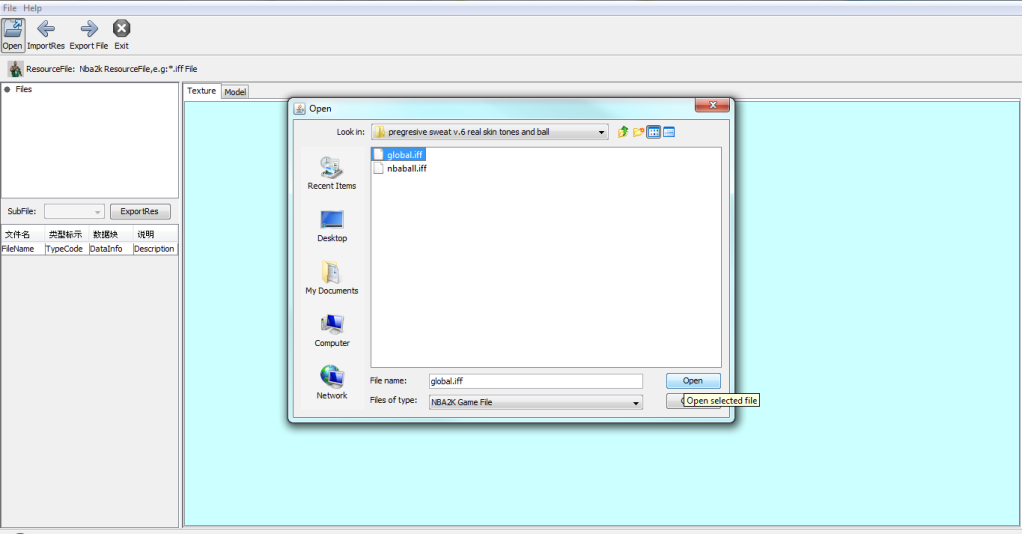
3. Pick A Texture You Want To Make Black/White and export it
(I Choose The Padded Arm Sleeve)
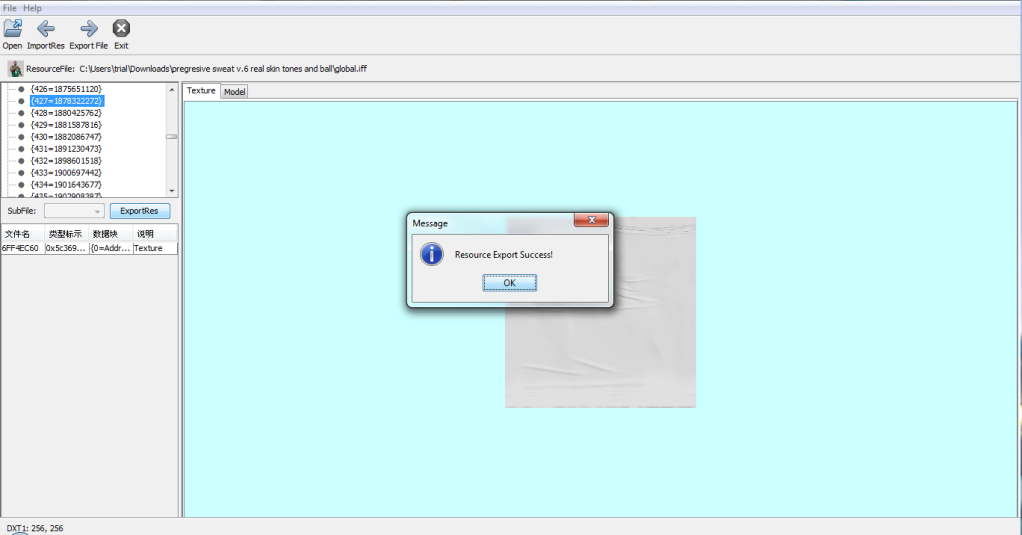
4. Open Your Picture Editor
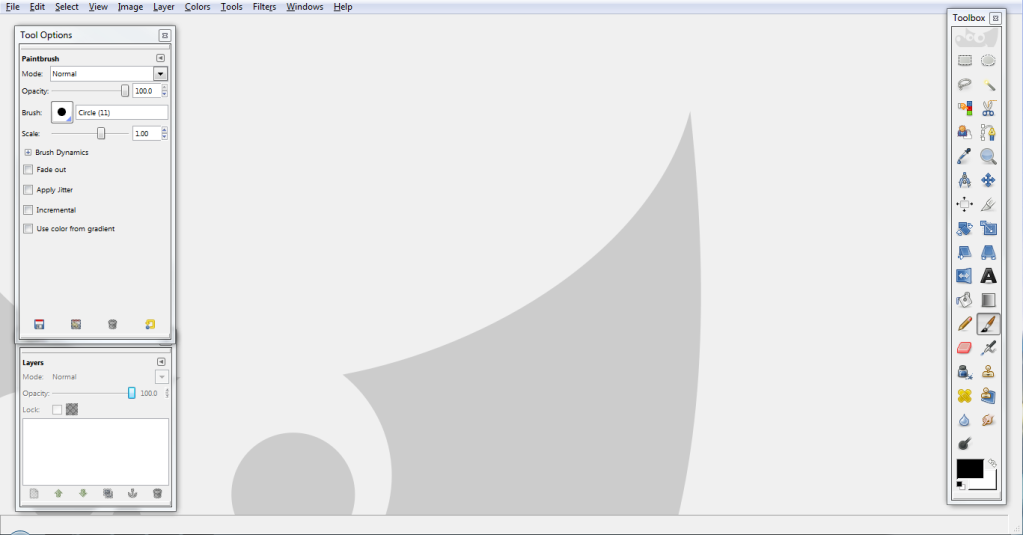
5. Open Your Texture
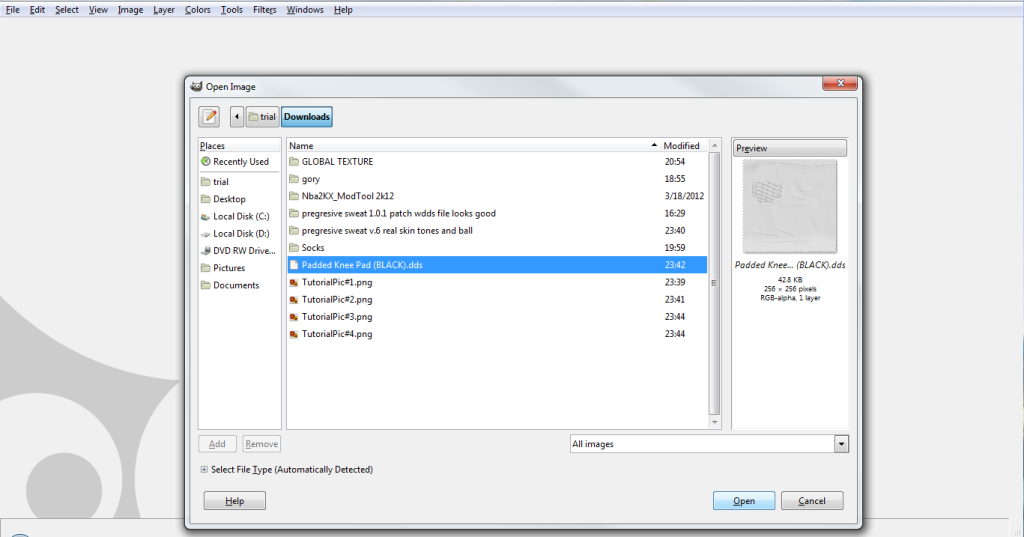
6. Click Colors And Click Colorify (GIMP) I don't know in Adobe
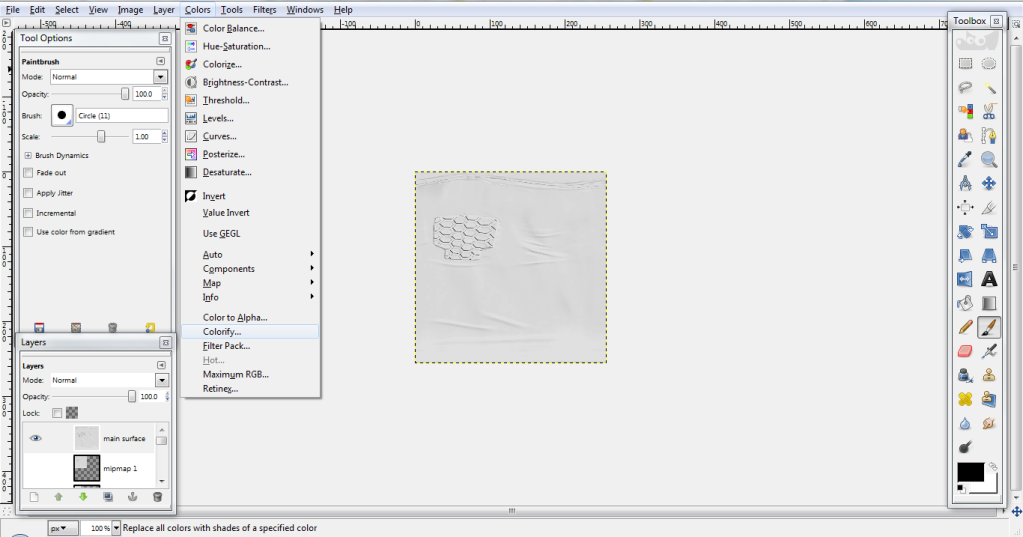
7. Click Custom Color the (Color Beside It) Then Select The G Then Put It All The Way Down and then Select B And Put it All The Way Down Also then Click Ok.
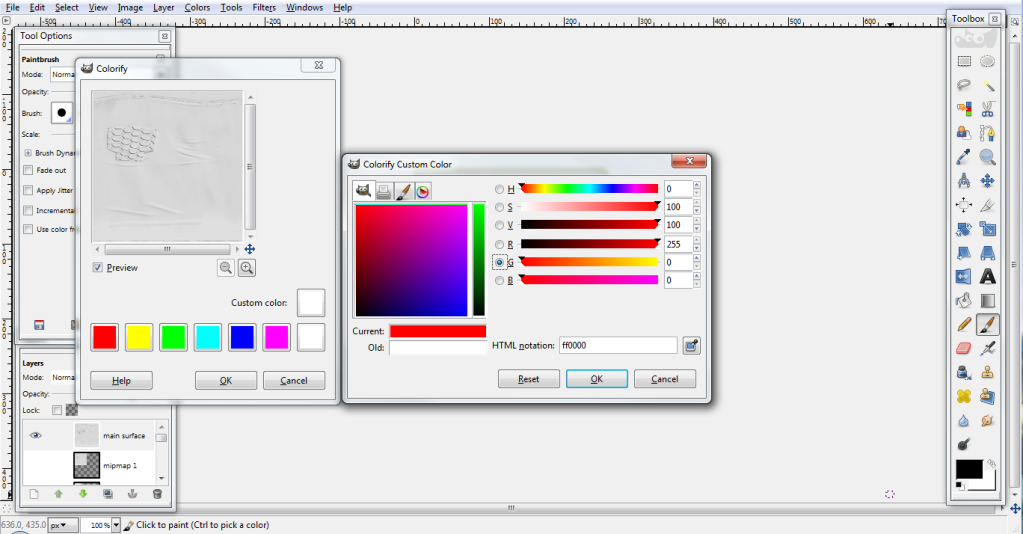
8. Now Save It And We Are Almost Done
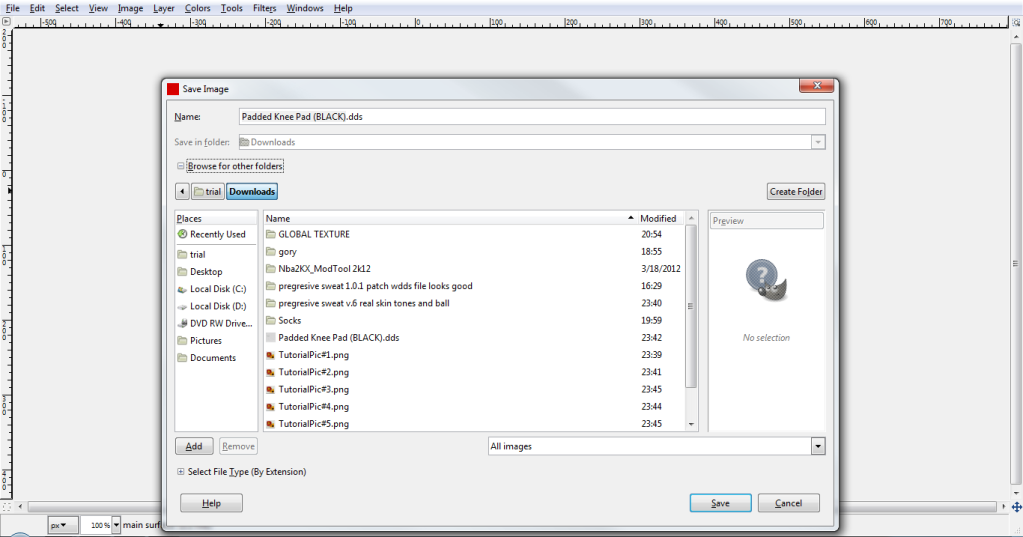
9. Import It To Your Global And Your Done!

ENJOY!

2. Open The Global You Will Customize
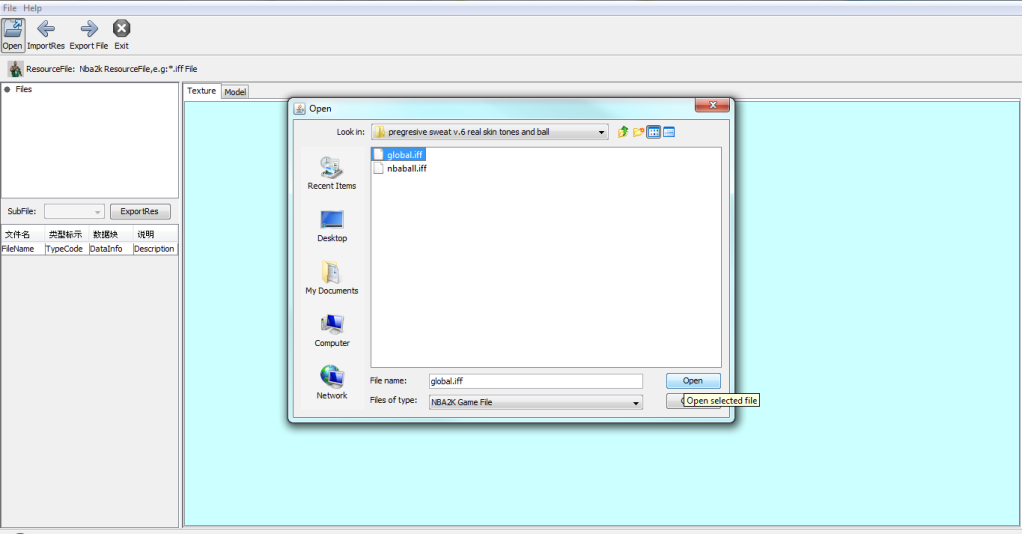
3. Pick A Texture You Want To Make Black/White and export it
(I Choose The Padded Arm Sleeve)
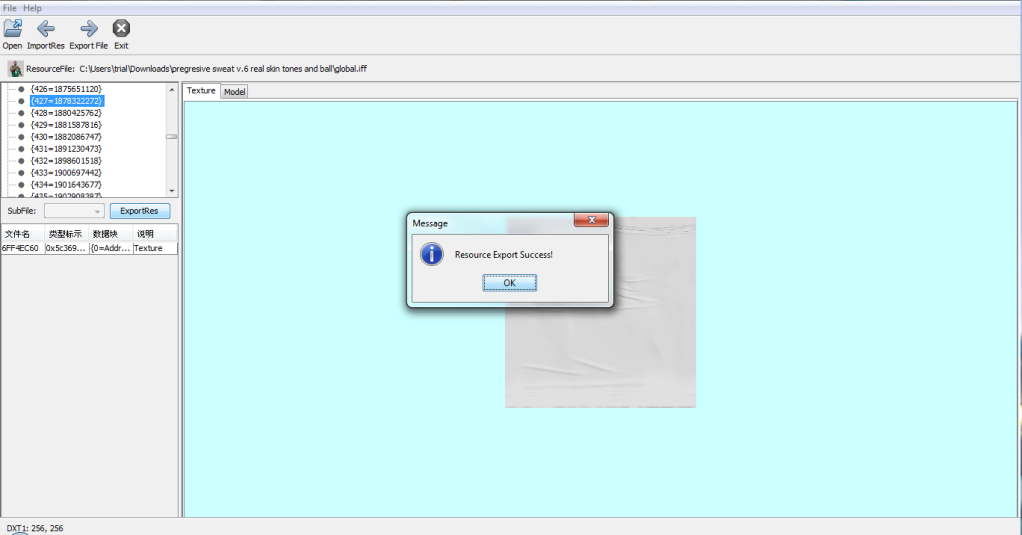
4. Open Your Picture Editor
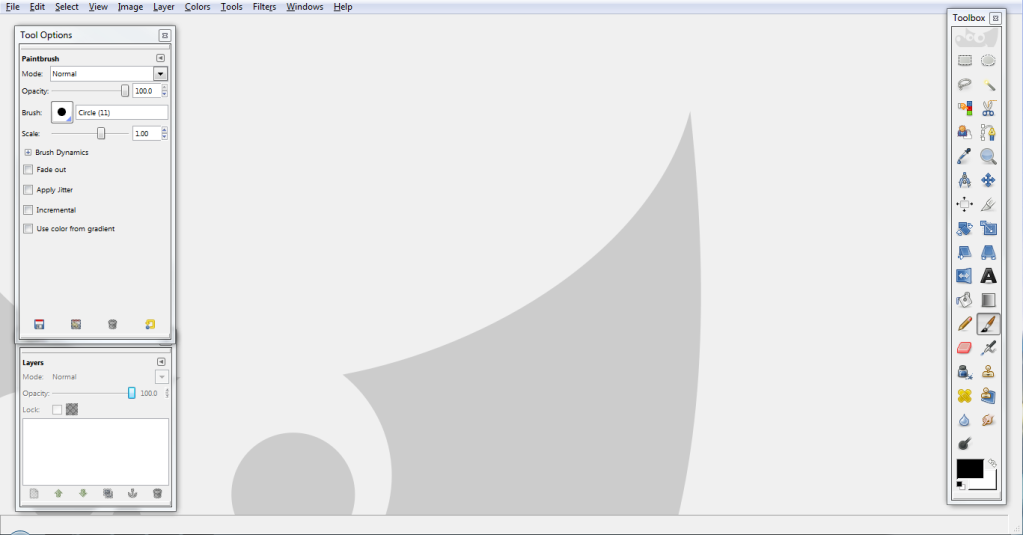
5. Open Your Texture
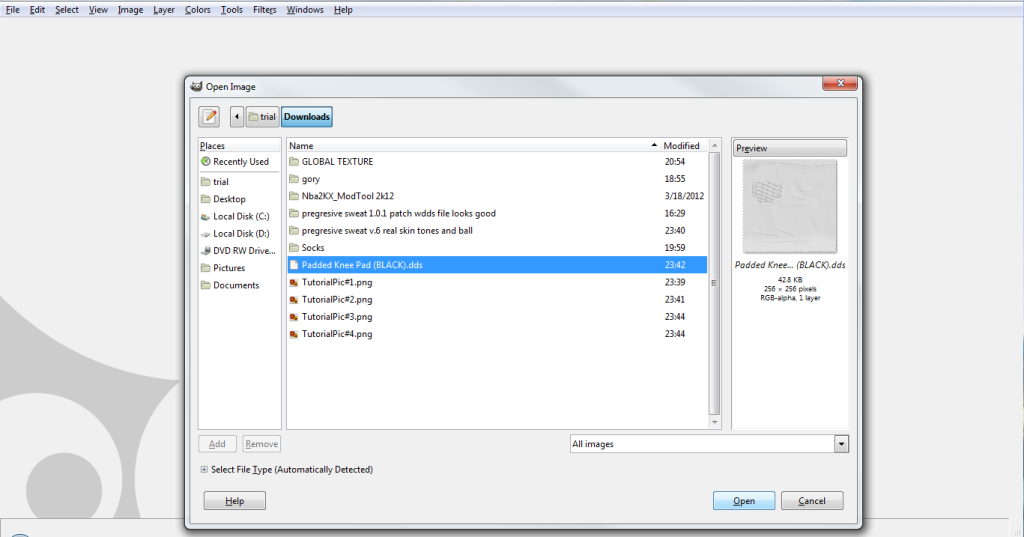
6. Click Colors And Click Colorify (GIMP) I don't know in Adobe
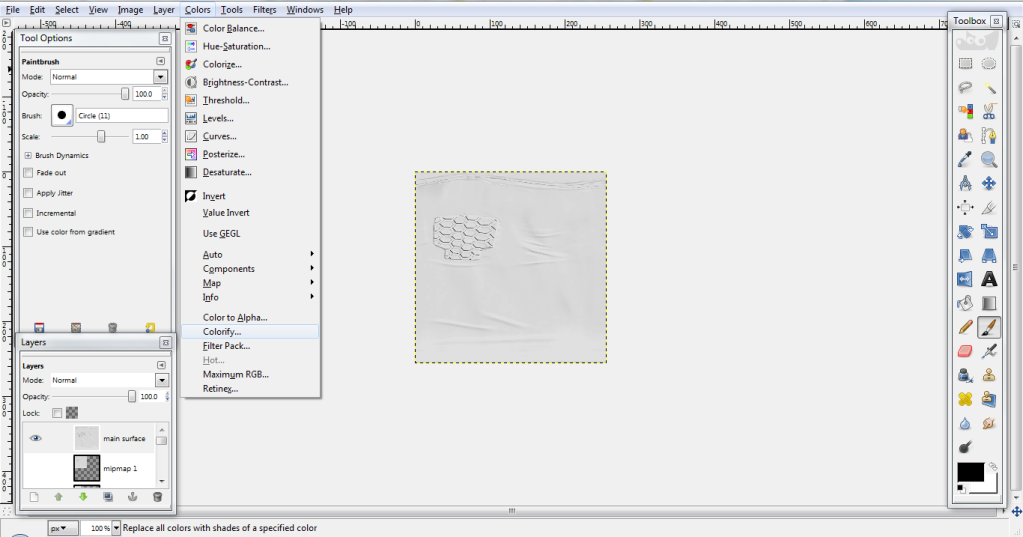
7. Click Custom Color the (Color Beside It) Then Select The G Then Put It All The Way Down and then Select B And Put it All The Way Down Also then Click Ok.
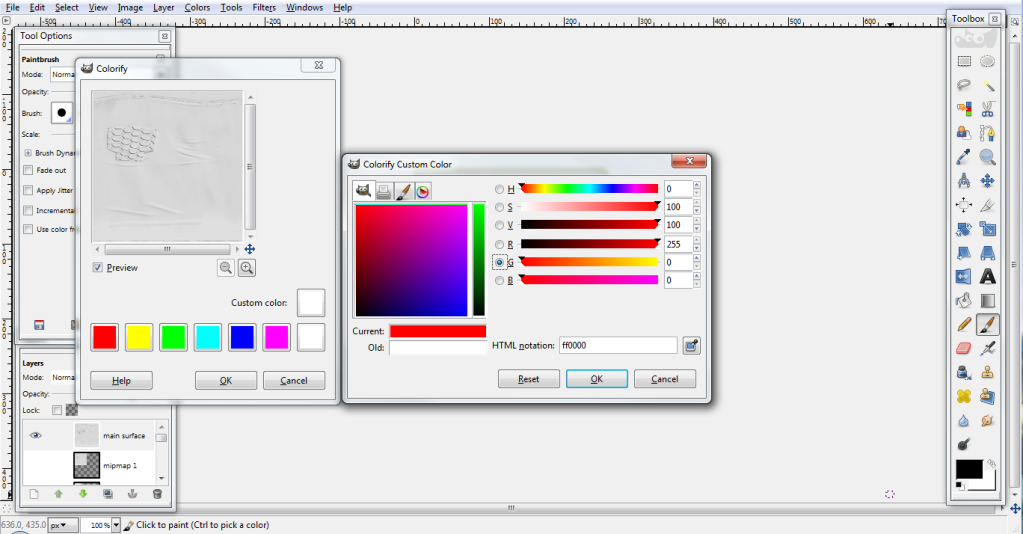
8. Now Save It And We Are Almost Done
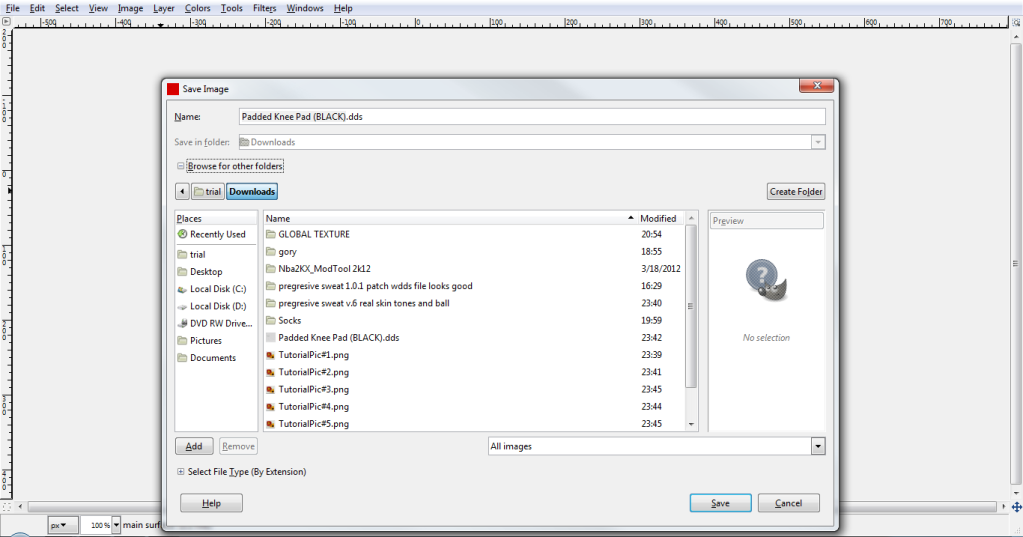
9. Import It To Your Global And Your Done!

ENJOY!
Re: Detailed Tutorial to make Accessories Black/White
Mon Apr 23, 2012 8:23 am
Nice and simple Tutorial 
Re: Detailed Tutorial to make Accessories Black/White
Tue Apr 24, 2012 4:43 am
great tutorial bro.  i edited mine thru adobe.
i edited mine thru adobe.
Re: Detailed Tutorial to make Accessories Black/White
Tue Apr 24, 2012 3:36 pm
Thanks Kabayan!
Re: Detailed Tutorial to make Accessories Black/White
Thu Apr 26, 2012 1:44 pm
i successfully edit my nike sleeves but when i try to import it my global i got this popup message?

and then when i hit OK i got this,nothing fancy in your instruction so i followed it very well,do i need to do anything besides saving it,should i click "save as" and choose DXT*** whatever? help me please?


and then when i hit OK i got this,nothing fancy in your instruction so i followed it very well,do i need to do anything besides saving it,should i click "save as" and choose DXT*** whatever? help me please?

Re: Detailed Tutorial to make Accessories Black/White
Thu Apr 26, 2012 4:15 pm
Yes you need to hit save as and select DXT 1 and also click generate Mipmaps
Re: Detailed Tutorial to make Accessories Black/White
Mon Apr 30, 2012 3:14 pm
this is a fast tut.. hehe thanks again
Re: Detailed Tutorial to make Accessories Black/White
Mon Apr 30, 2012 3:30 pm
Thanks bro
Re: Detailed Tutorial to make Accessories Black/White
Wed May 02, 2012 3:18 am
hmmm how do you do it in adobe photoshop?
