[Tool] Jersey Editor - Textures (Numbers, Letters) 32&64 Bit
38 posts
• Page 1 of 2 • 1, 2
[Tool] Jersey Editor - Textures (Numbers, Letters) 32&64 Bit
The biggest advantage to using this program over the Mod Tool and 2K9 Iff Editor is that it can properly edit the Letter and Number textures of Jerseys. It can also edit non-jersey files as well, allowing this program to edit some textures the other two cannot. The 32 Bit version was released for 2K10 last year but still works fine, I have included the first post of that thread as the 32-bit section but you can find the original thread here. viewtopic.php?f=125&t=70511 -Jao
Hi to all, i have adapted JerseyEditor to be compatible with 64 bits system, you can download it here:
http://www.fileserve.com/file/N7usBHu
32 Bit Version (note that number positions cannot be edited with 2K11 Jerseys)
The program is available here: http://downloads.moddingway.com/file/1561.html
The numbers and fonts can´t be perfect white you must find a way to index it as a white diferent from(255,255,255).
for example (253,253,253)
The version 1.1 decompress files if they aren´t and allows you insert numbers and fonts textures without index them
JerseyEditor 1.0 by Jor1980
---------------------------
---------------------------
First of all i want to be grateful with Stelios, without their support this program couldn´t be
possible.
INSTRUCTIONS
------------
------------
If you want to change the positions of numbers and names you only have to move the trackbars.
The program remembers the last position of the trackbars when you start it.
To add short number you must check the ShortNumber checkbox.
To insert new numbers or fonts you have to insert them as transparency .png file, to obtain the best
result is very important to index the texture before insert it.
To insert other textures you must insert them with the same format and mipmaps as the original
except if the original is a .bmp file, in that case you don´t need to create mipmaps.
To save textures you only have to click over the picture
To insert new textures dragdrop over the picture
It is VERY IMPORTANT that if you create new numbers or fonts they were in the SAME POSITION
of the texture as the original ones.
To avoid problems with the colors i recommend you create the textures from a new file.
You can´t use a perfect white(255,255,255) because it is setted as the transparent color,
so if you want to use a white color on your numbers or fonts you can use all non perfect whites,
for example(255,254,255).
In the program folder there are a phtoshop action file(2k.atn), with these actions you can create
the green textures easily, to make it play the action 2kgreen and you will obtain the green texture
if the result is not all green check the red channel and blue channel and paint both on all black
Hi to all, i have adapted JerseyEditor to be compatible with 64 bits system, you can download it here:
http://www.fileserve.com/file/N7usBHu
32 Bit Version (note that number positions cannot be edited with 2K11 Jerseys)
The program is available here: http://downloads.moddingway.com/file/1561.html
The numbers and fonts can´t be perfect white you must find a way to index it as a white diferent from(255,255,255).
for example (253,253,253)
The version 1.1 decompress files if they aren´t and allows you insert numbers and fonts textures without index them
JerseyEditor 1.0 by Jor1980
---------------------------
---------------------------
First of all i want to be grateful with Stelios, without their support this program couldn´t be
possible.
INSTRUCTIONS
------------
------------
If you want to change the positions of numbers and names you only have to move the trackbars.
The program remembers the last position of the trackbars when you start it.
To add short number you must check the ShortNumber checkbox.
To insert new numbers or fonts you have to insert them as transparency .png file, to obtain the best
result is very important to index the texture before insert it.
To insert other textures you must insert them with the same format and mipmaps as the original
except if the original is a .bmp file, in that case you don´t need to create mipmaps.
To save textures you only have to click over the picture
To insert new textures dragdrop over the picture
It is VERY IMPORTANT that if you create new numbers or fonts they were in the SAME POSITION
of the texture as the original ones.
To avoid problems with the colors i recommend you create the textures from a new file.
You can´t use a perfect white(255,255,255) because it is setted as the transparent color,
so if you want to use a white color on your numbers or fonts you can use all non perfect whites,
for example(255,254,255).
In the program folder there are a phtoshop action file(2k.atn), with these actions you can create
the green textures easily, to make it play the action 2kgreen and you will obtain the green texture
if the result is not all green check the red channel and blue channel and paint both on all black
Last edited by jor1980 on Fri Mar 25, 2011 9:17 am, edited 1 time in total.
-

jor1980 - Posts: 135
- Joined: Mon Nov 17, 2008 9:42 pm
- Location: Spain
Re: JerseyEditor 64 bits compatible
wow thanks.. 
-

Sixers85 - Contributor

- Posts: 1555
- Joined: Tue Oct 26, 2010 5:19 pm
- Location: Italia, Sardinia
Re: JerseyEditor 64 bits compatible
Thanks Bro, You are the best!!!!!
Bye
Bye
-
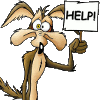
loico84 - Posts: 58
- Joined: Sun Jun 28, 2009 9:50 am
Re: JerseyEditor 64 bits compatible
thanks-thanks! 
-

quasimodder - Posts: 132
- Joined: Sun Nov 21, 2010 4:39 pm
Re: JerseyEditor 64 bits compatible
Man ! What can I say but thank you so much, and also thanks for putting the link in a new post, I was gonna ask for your permission in order to put the link in the tutorial I made about editing letters and numbers but you were quicker 
you made it compatible in no time jeez, that was awesome !!! I hope I'll be as good as you are with programming one day.
you made it compatible in no time jeez, that was awesome !!! I hope I'll be as good as you are with programming one day.
-

Lin0v3rG4m3 - Posts: 67
- Joined: Tue Nov 09, 2010 8:15 am
- Location: Saint-Etienne (France)
Re: JerseyEditor 64 bits compatible
no 32bits?
-

KyKiske7 - Posts: 41
- Joined: Wed Nov 10, 2010 10:17 pm
- Location: Bandung, Indonesia!
Re: JerseyEditor 64 bits compatible
Not much of improvement since I can't change the number and name positions in NBA 2k11.
-

eda - FIBA 2k FatheR
- Posts: 1080
- Joined: Thu Dec 16, 2004 5:17 am
- Location: Lithuania,Vilnius
Re: JerseyEditor 64 bits compatible
- JaoSming
- 2KTV Producer

- Posts: 29904
- Joined: Tue Sep 13, 2005 12:45 am
- Location: 2K
Re: JerseyEditor 64 bits compatible
ok, thanks jor1980 & Jao!
-

KyKiske7 - Posts: 41
- Joined: Wed Nov 10, 2010 10:17 pm
- Location: Bandung, Indonesia!
Re: JerseyEditor 64 bits compatible
It will possible to change number and name postion? Now it's impossible
Bye
Bye
-
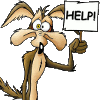
loico84 - Posts: 58
- Joined: Sun Jun 28, 2009 9:50 am
Re: JerseyEditor 64 bits compatible
Ty but is there a tutorial on how to use this???
°°°°°Rangez°°°°°
I can accept failure, everyone fails at something. But I can't accept not trying.
Michael Jordan
NBA 2k Montage/Mix Account: http://www.youtube.com/user/Mr2KImpossible
NBA Real Life Mixes: http://www.youtube.com/user/TdotPrid3
Comment, Rate and Subscribe!
I can accept failure, everyone fails at something. But I can't accept not trying.
Michael Jordan
NBA 2k Montage/Mix Account: http://www.youtube.com/user/Mr2KImpossible
NBA Real Life Mixes: http://www.youtube.com/user/TdotPrid3
Comment, Rate and Subscribe!
- Rangez
- Posts: 1245
- Joined: Fri Dec 31, 2010 10:20 am
Re: JerseyEditor 64 bits compatible
Hey, i know how to export textures from jersey files, but how about importing them? I have tried to drag and drop bmp or png file on to a pic of texture in this program but nothing happens.
-

williams92 - Posts: 16
- Joined: Wed Jan 12, 2011 4:47 am
- Location: Shiauliai, Lithuania
Re: JerseyEditor 64 bits compatible
its drag and drop, but you have to match the file type, so DDS dxt5 with mipmaps i think for jersey textures
- JaoSming
- 2KTV Producer

- Posts: 29904
- Joined: Tue Sep 13, 2005 12:45 am
- Location: 2K
Re: JerseyEditor 64 bits compatible
Thanx man !!! This is very helpful 
-

vik70r - Posts: 113
- Joined: Sun Jun 06, 2010 8:55 pm
Re: JerseyEditor 64 bits compatible
I hope someone makes iff editor for 64bit also.
-

Mojazz - Posts: 550
- Joined: Sat Jun 21, 2008 12:16 pm
- Location: Mabuhay
Re: JerseyEditor 64 bits compatible
How to make surnames written like here: http://www.sportsblink.com/product_imag ... 346095.jpg ?
I mean not straight text as usual, but curved...
I mean not straight text as usual, but curved...
- atrak5[LTU]
- Posts: 268
- Joined: Mon Jan 03, 2011 7:51 pm
Re: JerseyEditor 64 bits compatible
JaoSming wrote:its drag and drop, but you have to match the file type, so DDS dxt5 with mipmaps i think for jersey textures
It will warn you if the resource you are importing doesn't match the file, it's usually either a DXT1 or DXT 5, They do need to be .dds files though, so you may need to download a plugin
- Jazza2319
- Posts: 87
- Joined: Thu Mar 31, 2011 10:35 am
Re: JerseyEditor 64 bits compatible
Thanks for the 64 bit version. 
This also opens png/gamedata/floor/stadium.
This also opens png/gamedata/floor/stadium.
-

Dmayne - Posts: 457
- Joined: Mon Oct 12, 2009 11:08 pm
- Location: Michigan, USA
Re: [Tool] Jersey Editor - Textures (Numbers, Letters) 32&64
Can you edit headband colors, sock colors, etc. with this?

-

ClLUTClH - Posts: 243
- Joined: Wed May 18, 2011 8:10 pm
- Location: At the rim
Re: [Tool] Jersey Editor - Textures (Numbers, Letters) 32&64
nice tool even tho i wont be using this 
- Boom Bam Bop
- Posts: 5
- Joined: Wed Jul 13, 2011 9:07 am
Re: [Tool] Jersey Editor - Textures (Numbers, Letters) 32&64
So you can't move numbers on the front of the jersey with the 64 bit either?
Steam Username: milkmanant
-

MILKMANANT - Posts: 227
- Joined: Mon Dec 08, 2008 6:54 am
- Location: Brooklyn, NY
38 posts
• Page 1 of 2 • 1, 2
Who is online
Users browsing this forum: No registered users and 7 guests






