NBA 2K11 CAP Resources for Roster Editing in REDitor II
Sun Dec 16, 2018 11:21 pm
Okay so as part of my one-man crusade to make NBA 2K11 as popular and modded as 2K14 because it fully deserves it, I have put together a tonne of photos which I sorted out myself into a neato and tidy catalog where you can easily browse to find out which one you're looking for. I did this because a huge part of creating conversion mods is, of course, cyber faces. But seeing as 2K11 has nowhere near the support of 2K14 and I have never quite gotten the hang of CF making I went for the CAP option with generic rosters. Now, this is nowhere near as bad as 2K14, as the in-game cyberfaces don't look as good in the first place as it is an old game so the generics don't stand out and you can install a global that increases the level of quality in CAP's by a huge amount!

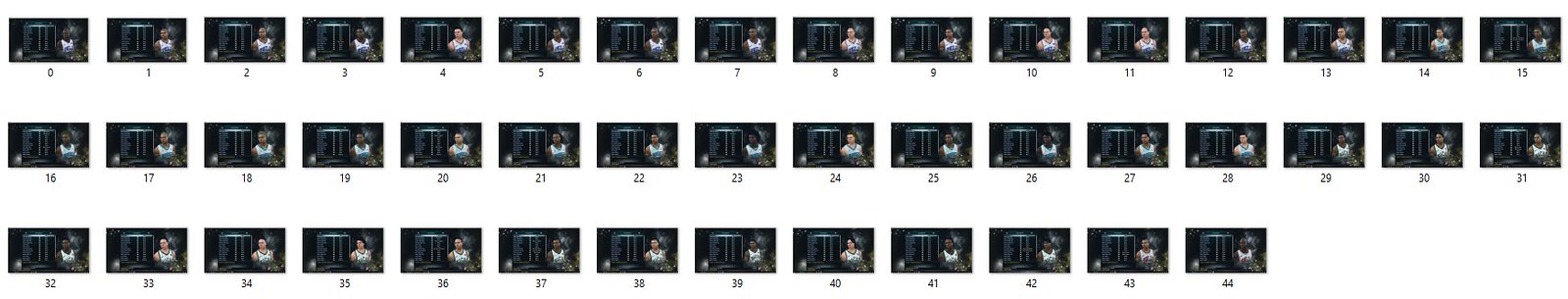

As you can see above its all organized and each photo is numbered so when you are editing in REDitor II you just put the number of the photo into space it needed for and you will have accurate, good looking rosters in no time
How To Use:
- When using REDitor II for editing rosters in the player's section there is a part for player appearances.
- These are all organized into sections which are represented in the folder above.
- Each photo is named in numbers.
- In REDitor II under each section, there are just digits so you do not know which is which and what number will give you a certain haircut.
- So just look at the photos in each folder and whichever one you want just put the digit in the column.
- You do have to be familiar with REDitor II for this to make sense for you but if not I am planning on making a quick video tutorial on how all this works when I can.
Improved Generics : https://forums.nba-live.com/viewtopic.php?f=136&t=76109
Download : https://forums.nba-live.com/downloads.php?view=detail&df_id=11005

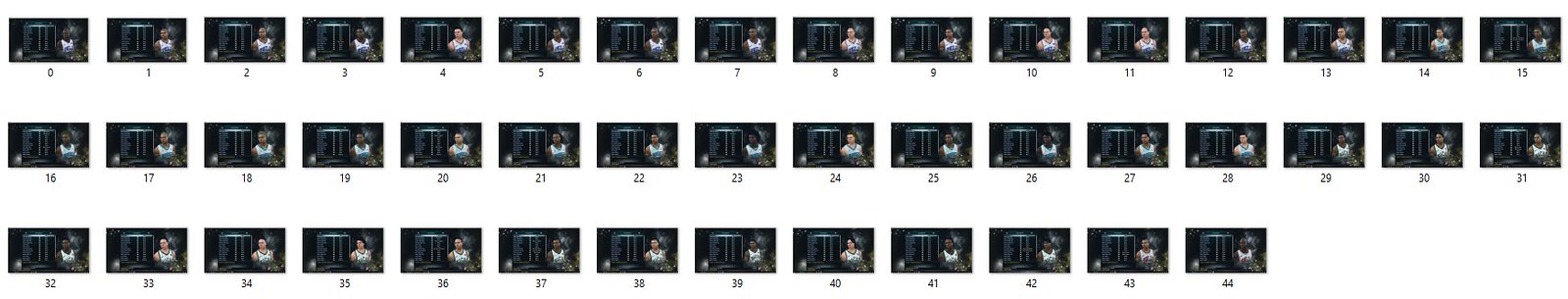

As you can see above its all organized and each photo is numbered so when you are editing in REDitor II you just put the number of the photo into space it needed for and you will have accurate, good looking rosters in no time
How To Use:
- When using REDitor II for editing rosters in the player's section there is a part for player appearances.
- These are all organized into sections which are represented in the folder above.
- Each photo is named in numbers.
- In REDitor II under each section, there are just digits so you do not know which is which and what number will give you a certain haircut.
- So just look at the photos in each folder and whichever one you want just put the digit in the column.
- You do have to be familiar with REDitor II for this to make sense for you but if not I am planning on making a quick video tutorial on how all this works when I can.
Improved Generics : https://forums.nba-live.com/viewtopic.php?f=136&t=76109
Download : https://forums.nba-live.com/downloads.php?view=detail&df_id=11005
Last edited by BPDHoplite on Mon Dec 17, 2018 4:17 am, edited 1 time in total.
Re: NBA 2K11 CAP Resources for Roster Editing in REDitor II
Mon Dec 17, 2018 12:02 am
Might need a bit more of an explanation, but it seems like a cool idea.
Re: NBA 2K11 CAP Resources for Roster Editing in REDitor II
Mon Dec 17, 2018 4:03 am
Would like to check this out, download link says unsafe and took me to some ads...
Re: NBA 2K11 CAP Resources for Roster Editing in REDitor II
Mon Dec 17, 2018 4:18 am
Andrew wrote:Might need a bit more of an explanation, but it seems like a cool idea.
I added a quick How-To and tried making a video but my software wasn't working so I will have to do it another time and Thanks ;D
Re: NBA 2K11 CAP Resources for Roster Editing in REDitor II
Mon Dec 17, 2018 4:20 am
Maxie the Miner wrote:Would like to check this out, download link says unsafe and took me to some ads...
The file is too big for the NLSC site so like all my other work its hosted by MEGA and has an Adf.ly url shortener to it
Don't worry though Adf.ly is a trustworthy site and probably the least bloated out there so unless you sign up on one of the ads to some dodgy thing you have nothing to worry about
Re: NBA 2K11 CAP Resources for Roster Editing in REDitor II
Mon Dec 17, 2018 5:56 am
Thanks so much for this! Contact me if you want to help me complete the NBA 2k7 REVAMP Mod!
Re: NBA 2K11 CAP Resources for Roster Editing in REDitor II
Mon Dec 17, 2018 7:15 am
WithAuthority wrote:Thanks so much for this! Contact me if you want to help me complete the NBA 2k7 REVAMP Mod!
I have actually gotten alot on my plate atm trying to create my own conversion mods so I am afraid I won't have the time for extra help
Re: NBA 2K11 CAP Resources for Roster Editing in REDitor II
Mon Dec 17, 2018 12:22 pm
Makes sense. I've added a more concise description to the entry in the Downloads section along those lines.
As far as the ad links are concerned, there are becoming a problem in the community because they're showing more adult content and in a lot of cases are an adware/spyware risk. I had to click through three security warnings to get to the download on this occasion, and a lot of people will find that off-putting.
As far as the ad links are concerned, there are becoming a problem in the community because they're showing more adult content and in a lot of cases are an adware/spyware risk. I had to click through three security warnings to get to the download on this occasion, and a lot of people will find that off-putting.
Re: NBA 2K11 CAP Resources for Roster Editing in REDitor II
Mon Dec 17, 2018 5:24 pm
Andrew wrote:Makes sense. I've added a more concise description to the entry in the Downloads section along those lines.
As far as the ad links are concerned, there are becoming a problem in the community because they're showing more adult content and in a lot of cases are an adware/spyware risk. I had to click through three security warnings to get to the download on this occasion, and a lot of people will find that off-putting.
Okay thanks for telling me about that. Adf.ly has always been fine for me but it's clearly turning more toxic so I'll try and move all of my works off of that site and try and get the links directly to Mega and reupload some of the smaller files to the database here over the weekend. Thabks for telling me everyone
Re: NBA 2K11 CAP Resources for Roster Editing in REDitor II
Mon Dec 17, 2018 9:57 pm
No problem, appreciate it. It's unfortunate that it's becoming less reliable and user-friendly. I was using Ad.fly on the old NLSC roster updates to help out with hosting costs, but I've just gone with direct links now.
Re: NBA 2K11 CAP Resources for Roster Editing in REDitor II
Thu Dec 20, 2018 12:34 pm
Andrew wrote:No problem, appreciate it. It's unfortunate that it's becoming less reliable and user-friendly. I was using Ad.fly on the old NLSC roster updates to help out with hosting costs, but I've just gone with direct links now.
Andrew, I know youve got an unlocked shoes file sitting around for 2k11. Give it up!
Re: NBA 2K11 CAP Resources for Roster Editing in REDitor II
Thu Dec 20, 2018 7:41 pm
Incorrect, unfortunately.
Re: NBA 2K11 CAP Resources for Roster Editing in REDitor II
Fri Dec 21, 2018 11:55 am
Andrew wrote:Incorrect, unfortunately.
I believe you....
Re: NBA 2K11 CAP Resources for Roster Editing in REDitor II
Fri Dec 21, 2018 12:26 pm
If I had such an update, why wouldn't I upload it? I'm not paying $130 a month for dedicated server hosting not to preserve mods and make them readily available for the community.
