Cyber Face Converter available now
99 posts
• Page 4 of 4 • 1, 2, 3, 4
Re: Cyber Face Converter available now
i need a bit of help...i'm tryng to remove shaun livingston cornrows, i deleted them by deleting the FaceUv part, but in the game they still show up....is it possible to remove them or am i doing something wrong?thanks
edit: problem solved, but still having trouble importing face texture (even though they are in the same format/size of the original)
edit: problem solved, but still having trouble importing face texture (even though they are in the same format/size of the original)
-

manustyle90 - Posts: 239
- Joined: Wed Aug 27, 2008 11:30 pm
Re: Cyber Face Converter available now
jor1980 wrote:HellBoy wrote:I have little problemmaby some1 can help ?
I have to check it because maybe is a bug, you can insert the texture fliping the dimensions, in this case creating a 128x256 one.Anyway don´t worry i am going to solve it and then release a new version of the program.
any news on this error?
- guigou
- Posts: 164
- Joined: Wed Apr 22, 2009 11:18 am
Re: Cyber Face Converter available now
my question is why if i remove dirk nowitzki hair so that he has no hair then save it to cff then convert it to iff and try to use it in game the game crashes. what steps am i missing. the tutorial does not show me how to do this
- suirad
- Posts: 805
- Joined: Thu Aug 24, 2006 8:10 am
Re: Cyber Face Converter available now
To get rid of Nowitzki's hair I would select it all in the 3d program, and then shrink it really small, and hide it inside Dirk's head model. The reason for this is because we cannot add or remove any geometry or textures.
Try using the other modtool program. It looks like one of those bmp's is 2 bytes bigger, so it is not the same.
guigou wrote:jor1980 wrote:HellBoy wrote:I have little problem maby some1 can help ?
I have to check it because maybe is a bug, you can insert the texture fliping the dimensions, in this case creating a 128x256 one.Anyway don´t worry i am going to solve it and then release a new version of the program.
any news on this error?
Try using the other modtool program. It looks like one of those bmp's is 2 bytes bigger, so it is not the same.
- Patr1ck
- Administrator

- Posts: 13344
- Joined: Thu May 19, 2005 5:54 pm
- Location: Pasadena, California, US
Re: Cyber Face Converter available now
Pdub wrote:To get rid of Nowitzki's hair I would select it all in the 3d program, and then shrink it really small, and hide it inside Dirk's head model. The reason for this is because we cannot add or remove any geometry or textures.guigou wrote:jor1980 wrote:HellBoy wrote:I have little problem maby some1 can help ?
I have to check it because maybe is a bug, you can insert the texture fliping the dimensions, in this case creating a 128x256 one.Anyway don´t worry i am going to solve it and then release a new version of the program.
any news on this error?
Try using the other modtool program. It looks like one of those bmp's is 2 bytes bigger, so it is not the same.
i tried that p dub and dirks hair still shows in game here is what i did in pictures. i dont get it i exported it into cff after i did picture 3
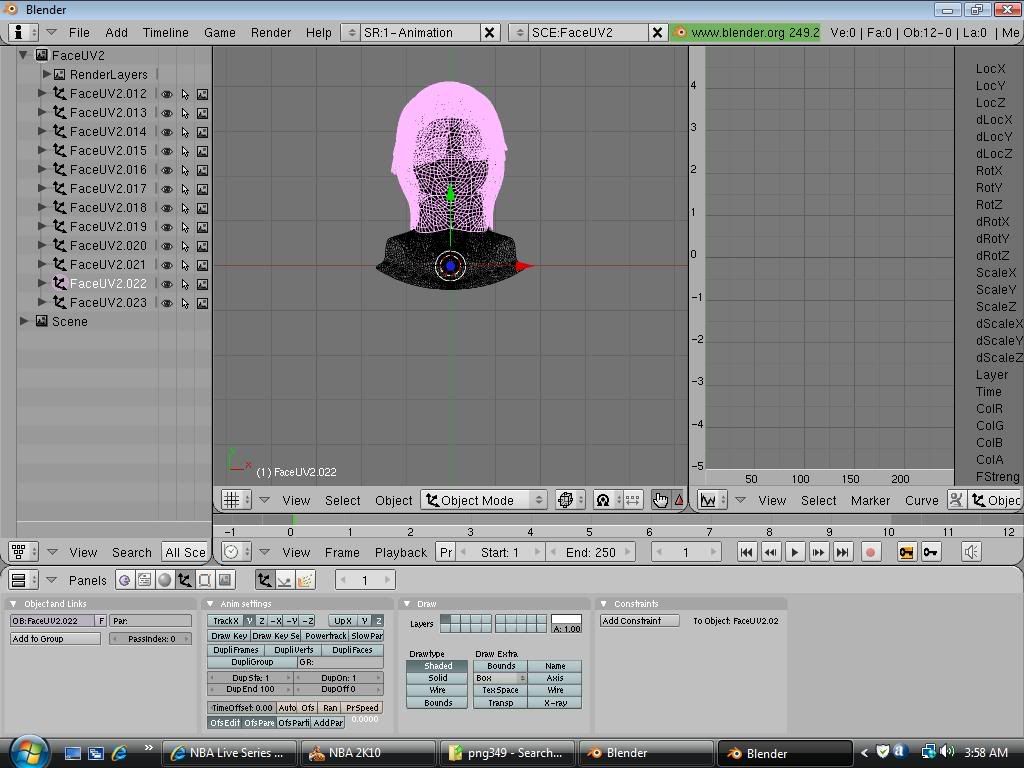
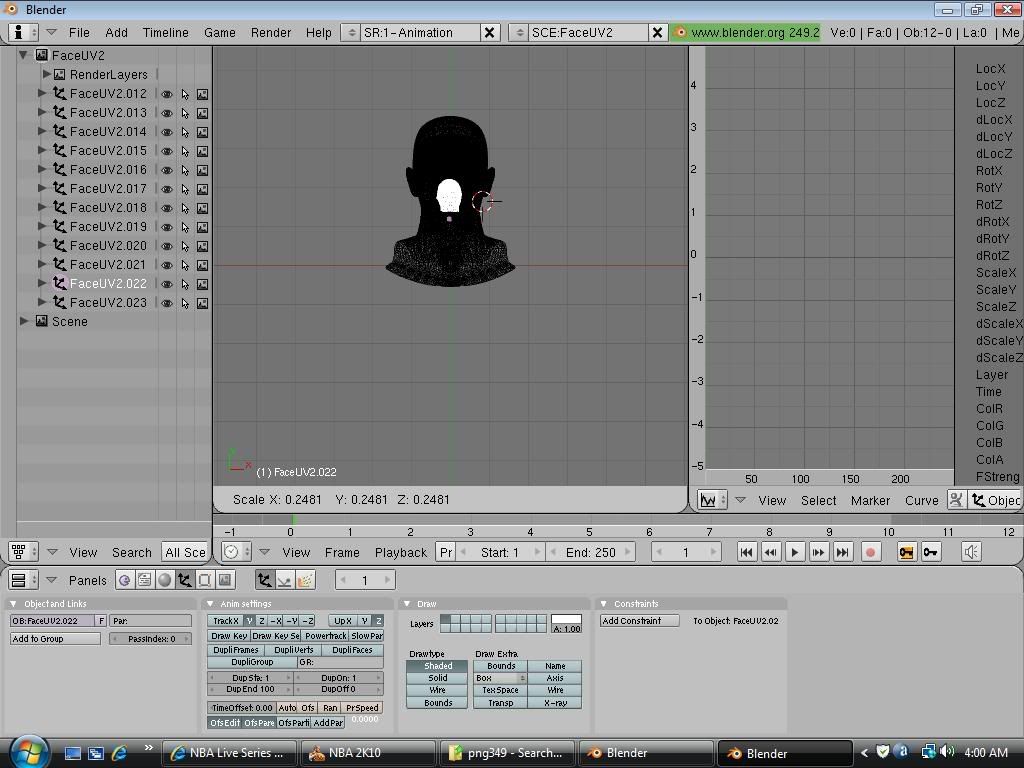

- suirad
- Posts: 805
- Joined: Thu Aug 24, 2006 8:10 am
Re: Cyber Face Converter available now
Hmm, try doing it in edit mode. I remember jor1980 saying something about moving vertices in edit mode only. Actually something looks wrong. Whenever I used blender, the objects numbers started like this-
FaceUV1.000
FaceUV1.001
etc.
But you have
FaceUV2.012
FaceUV2.013
Just tried it myself. Your right, same thing happened to me. It turns out that the Cyber Face Converter creates a file called png349_new.iff instead of importing into the original file.
I got it to work. Choose edit mode, and click mesh from the bottom menu of the viewport. Select transform properties and click the "global" button in the upper right of the displayed window. Close the window. Scale the hair down with the transform->scale tool. Export CFF, import with Cyber Face Converter and rename the png349_new.iff to png349.iff(backup/rename the png349.iff that you already have). Should work now.
FaceUV1.000
FaceUV1.001
etc.
But you have
FaceUV2.012
FaceUV2.013
Just tried it myself. Your right, same thing happened to me. It turns out that the Cyber Face Converter creates a file called png349_new.iff instead of importing into the original file.
I got it to work. Choose edit mode, and click mesh from the bottom menu of the viewport. Select transform properties and click the "global" button in the upper right of the displayed window. Close the window. Scale the hair down with the transform->scale tool. Export CFF, import with Cyber Face Converter and rename the png349_new.iff to png349.iff(backup/rename the png349.iff that you already have). Should work now.
- Patr1ck
- Administrator

- Posts: 13344
- Joined: Thu May 19, 2005 5:54 pm
- Location: Pasadena, California, US
Re: Cyber Face Converter available now
worked like a charm pdub. c dats what im talking bout i wish everyone was like u man willing to help dats y u r my dude 
- suirad
- Posts: 805
- Joined: Thu Aug 24, 2006 8:10 am
Re: Cyber Face Converter available now
Can anyone convert Shaq cf from 2k9 to a 2k10 cf by urh28??.(i think 2k10 shaq don't looks like shaq).
You do not have the required permissions to view the files attached to this post.
-

RAMONE!! - Posts: 75
- Joined: Mon Sep 22, 2008 7:40 pm
Re: Cyber Face Converter available now
i cant convert cff to iff
the error log pops out - "Unhandled exception has ocurred in your appilation........ Conversion from string "-0,286286" to type 'Double' is not valid"
what i did wrong? please help me
the error log pops out - "Unhandled exception has ocurred in your appilation........ Conversion from string "-0,286286" to type 'Double' is not valid"
what i did wrong? please help me
- gunars
- Posts: 1
- Joined: Wed Mar 03, 2010 9:31 am
Re: Cyber Face Converter available now
I guess it's not possible to use that programs with vista 64 bit, am I wrong?
-

mephistomania - Posts: 36
- Joined: Wed Mar 03, 2010 4:18 am
Re: Cyber Face Converter available now
Thanks alot for this tool its amazing but I can't figure out how to convert cyberfaces from 2k9 to 2k10. Could someone please convert the azubuike cyberface from this warriors pack for me? Or at least tell me how to do it myself.
Here's the link for 2k9 azubuike cyberface: http://www.mediafire.com/?o2mzzee2yni
Thanks in advance.
Here's the link for 2k9 azubuike cyberface: http://www.mediafire.com/?o2mzzee2yni
Thanks in advance.
-

champione - Posts: 229
- Joined: Tue Mar 09, 2010 12:58 pm
Re: Cyber Face Converter available now
is this not yet compatible with Windows 7 64bit?
-

ebok24 - Posts: 238
- Joined: Sat Apr 18, 2009 2:36 pm
- Location: RP
Re: Cyber Face Converter available now
2k9 faces don't show up when you open them in blender after converting them to cff, only 2k10 files work. Does anyone else have the same problem? If so can you explain what im doing wrong because I really want to convert some of these great faes by migo: http://bbs.baballs.com/viewthread.php?t ... light=migo . Could someone convert them for me or tell me what im doing wrong?
-

champione - Posts: 229
- Joined: Tue Mar 09, 2010 12:58 pm
Re: Cyber Face Converter available now
You cannot convert 2k9 headshapes to 2k10. They have a different polygon count.
- Patr1ck
- Administrator

- Posts: 13344
- Joined: Thu May 19, 2005 5:54 pm
- Location: Pasadena, California, US
Re: Cyber Face Converter available now
Is it possible to convert them using the textures from 2k9 but a headmodel from 2k10? If so how would this be done?
-

champione - Posts: 229
- Joined: Tue Mar 09, 2010 12:58 pm
Re: Cyber Face Converter available now
I cant convert cff to iff
The error log pops out - "Unhandled exception has ocurred in your appilation........ Conversion from string "-0,5405715" to type 'Double' is not valid"
Please help me
The error log pops out - "Unhandled exception has ocurred in your appilation........ Conversion from string "-0,5405715" to type 'Double' is not valid"
Please help me
- ily1994
- Posts: 21
- Joined: Fri Apr 09, 2010 10:43 pm
Re: Cyber Face Converter available now
Please help, Im getting a SLimDx unhandled exception error when i press Export IFF to CFF.
- lebrownage
- Posts: 119
- Joined: Fri Sep 30, 2005 12:02 am
Re: Cyber Face Converter available now
lebrownage wrote:Please help, Im getting a SLimDx unhandled exception error when i press Export IFF to CFF.
have you uncompres the file before export it?
-

gOry - Posts: 1152
- Joined: Wed Jun 23, 2010 3:25 pm
- Location: Solo Raya, Indonesia
Re: Cyber Face Converter available now
is there someone help me....
i finish editing my image in photoshop & when i inserting the texture to cfc is say "not same dimension & type minmap"something like that but when i dont edit the save image which i get from cfc it works but when i open it to photoshop save it to dds with nvidia plugins it say that not the same as original.
can some one help me?
i finish editing my image in photoshop & when i inserting the texture to cfc is say "not same dimension & type minmap"something like that but when i dont edit the save image which i get from cfc it works but when i open it to photoshop save it to dds with nvidia plugins it say that not the same as original.
can some one help me?
- jhigz815
- Posts: 1
- Joined: Mon Jul 26, 2010 8:33 pm
Re: Cyber Face Converter available now
jhigz815 wrote:is there someone help me....
i finish editing my image in photoshop & when i inserting the texture to cfc is say "not same dimension & type minmap"something like that but when i dont edit the save image which i get from cfc it works but when i open it to photoshop save it to dds with nvidia plugins it say that not the same as original.
can some one help me?
cfc is use to export n import headshape bro,not for texture i think...use iff editor when you want to edit texture..
-

gOry - Posts: 1152
- Joined: Wed Jun 23, 2010 3:25 pm
- Location: Solo Raya, Indonesia
Re: Cyber Face Converter available now
Make sure you save the dss file with the dxt5 format and "generate mipmaps" set to all. Resolution of face texture must be 512x512.
- Patr1ck
- Administrator

- Posts: 13344
- Joined: Thu May 19, 2005 5:54 pm
- Location: Pasadena, California, US
Re: Cyber Face Converter available now
sorry if I gave wrong information 
-

gOry - Posts: 1152
- Joined: Wed Jun 23, 2010 3:25 pm
- Location: Solo Raya, Indonesia
Re: Cyber Face Converter available now
cyber face converter doesn't work x64.
- dejavus123
- Posts: 1
- Joined: Fri Jan 21, 2011 10:32 pm
99 posts
• Page 4 of 4 • 1, 2, 3, 4
Who is online
Users browsing this forum: No registered users and 2 guests

