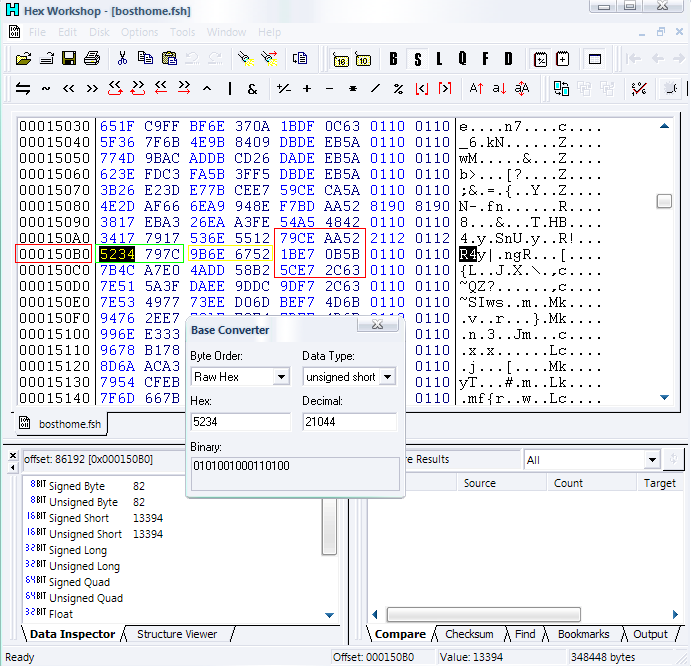JERSEY EDITING:
1. copy a viv file from sgsm\uniform and paste it on a newly created folder.
2. Extract the viv contents. There are 3 ways of extracting it.
a. DOLFFIN live tool from NBA2kstuff.
b. BIGGUI tool
c. or use eazip ( to use it, open notepad and type this (eazip -E *viv *.*) and save it as a .bat file. remember put eazip.exe and the bat file on the folder where u want to extract the viv file.
3. open ****home/****away.fash with fshxtool.
4. import the jersey texture u wish too replace.
5. save the fsh and you have a working jersey.
NUMBER EDITING:
1. open the number fsh file by using FSHXTOOL. export it as DDS file.
2. u need a DDS plug-in tool from nvidia u could use google to look for it.
3. After editing the desired number fonts and colors. always leave the background blank/transparent.
4. save it as DDS with a DXT-1 compression. (06 and 05 use DXT3).
5. import it on the fsh using FSHXTOOL.
6. save the FSH file and u will have a working number. problem now is the positioning.
POSITIONING GUIDE:
1. you need hexworkshop to do this. use google to download it.
(pay attention to this. this is the tricky part in order to success you have to try and look for the desired position)
2. open the file ****home/****away.fsh with hexworkshop.
3. adjust the offset on what you see on this picture.
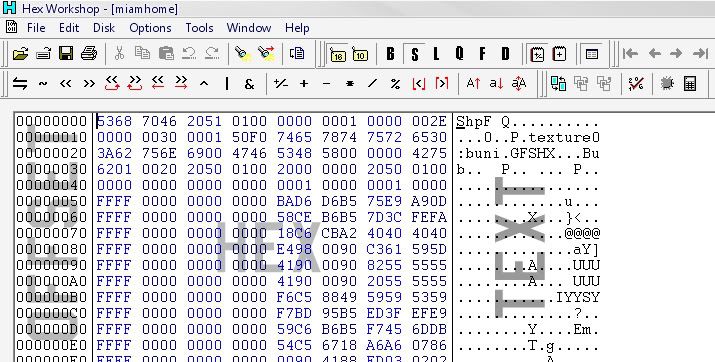
now adjust the hex codes according to this image.

use the hexworkshop base converter to get the decimal value of the hexcode.
hope this help some of you.
TIPS:
by adjusting the offset you need to count the offset values or decimal places. or just count the first zeros.
ok hit me back if you had some questions.. anyway give me props when u use this guide.
next is 512X512 texture see yah