I believe the only way to change them would be to change the TEAMCODE so the game doesn't recognise them as All-Star or Legends teams.
To use any custom roster online, you must copy the roster files to the database folders within the My Documents\NBA Live 08\database folder as well as the OrigDB folder in the main game folder (eg C:\Program Files\EA Sports\NBA Live 08\database\OrigDB).
creation of a mod tutorial
37 posts
• Page 2 of 2 • 1, 2
Re: creation of a mod tutorial

Contact: Email | X | Bluesky
Modding Topics: NBA 2K10 | NBA Live 08 | NBA Live 07 | NBA Live 06 | NBA 2K6 | NBA Live 2005 | NBA Live 2004 | NBA Live 96
Story Topics: NBA Live 16 | NBA 2K14 | NBA 2K13 | NBA Live 06 (Part 2) | NBA Live 06 (HOF) | NBA Live 2004 (HOF)
NLSC: Podcast | The Friday Five | Monday Tip-Off | Wayback Wednesday | Facebook | X | YouTube | Instagram | Bluesky
Donations/Support: Patreon | PayPal
-

Andrew - Retro Basketball Gamer

- Posts: 115328
- Joined: Thu Aug 22, 2002 8:51 pm
- Location: Australia
Re: creation of a mod tutorial
Sir, changing the TEAMCODE doesnt work for me. i want the game to recognize the all-stars and legends as they are originally, but what i mean is that if i want to change the name WEST ALL-STARS to NORTH ALL-STARS and EAST ALL-STARS to SOUTH ALL-STARS, also from 50's All-stars to "LAL LEGENDS ALL-STARS" , and so on, how can i do that? i just want to change their team names (city name like Philadelphia, Chicago) and team monickers (like sixers, bulls, lakers, etc)
thank you sir
thank you sir
- sgn15
- Posts: 123
- Joined: Tue Sep 30, 2008 5:21 pm
Re: creation of a mod tutorial
If changing the TEAMCODE doesn't work then I don't know what else to suggest.

Contact: Email | X | Bluesky
Modding Topics: NBA 2K10 | NBA Live 08 | NBA Live 07 | NBA Live 06 | NBA 2K6 | NBA Live 2005 | NBA Live 2004 | NBA Live 96
Story Topics: NBA Live 16 | NBA 2K14 | NBA 2K13 | NBA Live 06 (Part 2) | NBA Live 06 (HOF) | NBA Live 2004 (HOF)
NLSC: Podcast | The Friday Five | Monday Tip-Off | Wayback Wednesday | Facebook | X | YouTube | Instagram | Bluesky
Donations/Support: Patreon | PayPal
-

Andrew - Retro Basketball Gamer

- Posts: 115328
- Joined: Thu Aug 22, 2002 8:51 pm
- Location: Australia
Re: creation of a mod tutorial
happy new year sir,
i almost had my entire progress in my mod deleted when my pc crashed last december, fortunately i was able to back it up using a hdd enclosure for hard disk
1. sir, why is it that when i changed the abbreviation of a team (LAL for a team like lakers ) in the teams.dbf, when i play them, it still appears as LAL in the scoreboard? does it have something to do with the art files? if so, can u teach me how to edit it?
the first column is the one i am talking about.
2. also sir, what do the next 2 columns point to? jerseys or courts or both for teams?
thank you sir
i almost had my entire progress in my mod deleted when my pc crashed last december, fortunately i was able to back it up using a hdd enclosure for hard disk
1. sir, why is it that when i changed the abbreviation of a team (LAL for a team like lakers ) in the teams.dbf, when i play them, it still appears as LAL in the scoreboard? does it have something to do with the art files? if so, can u teach me how to edit it?
the first column is the one i am talking about.
2. also sir, what do the next 2 columns point to? jerseys or courts or both for teams?
thank you sir
- sgn15
- Posts: 123
- Joined: Tue Sep 30, 2008 5:21 pm
Re: creation of a mod tutorial
1. Sorry, I can't help you with art files but changing the team abbreviation should update the text used in the score overlay.
2. Both.
2. Both.

Contact: Email | X | Bluesky
Modding Topics: NBA 2K10 | NBA Live 08 | NBA Live 07 | NBA Live 06 | NBA 2K6 | NBA Live 2005 | NBA Live 2004 | NBA Live 96
Story Topics: NBA Live 16 | NBA 2K14 | NBA 2K13 | NBA Live 06 (Part 2) | NBA Live 06 (HOF) | NBA Live 2004 (HOF)
NLSC: Podcast | The Friday Five | Monday Tip-Off | Wayback Wednesday | Facebook | X | YouTube | Instagram | Bluesky
Donations/Support: Patreon | PayPal
-

Andrew - Retro Basketball Gamer

- Posts: 115328
- Joined: Thu Aug 22, 2002 8:51 pm
- Location: Australia
Re: creation of a mod tutorial
Andrew wrote:For custom portraits, you may want to check out this tutorial.
in the section of this tutorial...
Open the plyrprts~SHONEAL.big (or whatever it's called) file once again and import the four files; the .fsh, .ebo, .apt and the .const; Rebuild them and close the .big file. You have now finished creating a portrait file for your player.
what does the rebuild means? there is no button for rebuilding? i imported my renamed and newly textured of fsh, then renamed ebo, apt and const as instructed.. then the plyrprts~*******.big has already 8 files inside. 2 fsh,ebo,apt and const... and when i place that to my sgsm.. all backgrounds in my game are all gone, there must been a corruption or something.. what does rebuild means? i want to delete those old files inside that plyrprts~*******.big but it cant be... pls sir i'm almost there.,
-

uly - Posts: 284
- Joined: Thu Apr 12, 2012 3:23 pm
Re: creation of a mod tutorial
Sorry, I didn't create the tutorial so I'm not sure what that's referring to exactly.
Also, please don't bump old threads like this.
Also, please don't bump old threads like this.

Contact: Email | X | Bluesky
Modding Topics: NBA 2K10 | NBA Live 08 | NBA Live 07 | NBA Live 06 | NBA 2K6 | NBA Live 2005 | NBA Live 2004 | NBA Live 96
Story Topics: NBA Live 16 | NBA 2K14 | NBA 2K13 | NBA Live 06 (Part 2) | NBA Live 06 (HOF) | NBA Live 2004 (HOF)
NLSC: Podcast | The Friday Five | Monday Tip-Off | Wayback Wednesday | Facebook | X | YouTube | Instagram | Bluesky
Donations/Support: Patreon | PayPal
-

Andrew - Retro Basketball Gamer

- Posts: 115328
- Joined: Thu Aug 22, 2002 8:51 pm
- Location: Australia
Re: creation of a mod tutorial
can you make your own tutorial sir?pls coz your the only one consistently answering our questions...
-

uly - Posts: 284
- Joined: Thu Apr 12, 2012 3:23 pm
Re: creation of a mod tutorial
I don't make portrait patches.

Contact: Email | X | Bluesky
Modding Topics: NBA 2K10 | NBA Live 08 | NBA Live 07 | NBA Live 06 | NBA 2K6 | NBA Live 2005 | NBA Live 2004 | NBA Live 96
Story Topics: NBA Live 16 | NBA 2K14 | NBA 2K13 | NBA Live 06 (Part 2) | NBA Live 06 (HOF) | NBA Live 2004 (HOF)
NLSC: Podcast | The Friday Five | Monday Tip-Off | Wayback Wednesday | Facebook | X | YouTube | Instagram | Bluesky
Donations/Support: Patreon | PayPal
-

Andrew - Retro Basketball Gamer

- Posts: 115328
- Joined: Thu Aug 22, 2002 8:51 pm
- Location: Australia
Re: creation of a mod tutorial
You need to have only 4 files inside the plyrprts~xxxxxxx.big file not 8.
xxxxxxx.fsh
xxxxxxx.apt
xxxxxxx.ebo
xxxxxxx.const
xxxxxxx =the playerpkg
Once you have imported them using bigGUI,you have to highlight all of them and then press the "rebuild" button.Then close it.Then rename the file to whatever you want and place it in your sgsm folder.
The "Rebuild" button is the one that is the color blue with the letter "R" on it.
xxxxxxx.fsh
xxxxxxx.apt
xxxxxxx.ebo
xxxxxxx.const
xxxxxxx =the playerpkg
Once you have imported them using bigGUI,you have to highlight all of them and then press the "rebuild" button.Then close it.Then rename the file to whatever you want and place it in your sgsm folder.
The "Rebuild" button is the one that is the color blue with the letter "R" on it.
-
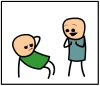
Dc311 - "F@*K YOU WHALE!!!F@*K YOU DOLPHIN!!!"

- Posts: 3473
- Joined: Wed Jun 16, 2010 1:19 am
- Location: San Antonio
Re: creation of a mod tutorial
I'm guessing he's using DOLFFIN, which is where that instruction might be causing some confusion.

Contact: Email | X | Bluesky
Modding Topics: NBA 2K10 | NBA Live 08 | NBA Live 07 | NBA Live 06 | NBA 2K6 | NBA Live 2005 | NBA Live 2004 | NBA Live 96
Story Topics: NBA Live 16 | NBA 2K14 | NBA 2K13 | NBA Live 06 (Part 2) | NBA Live 06 (HOF) | NBA Live 2004 (HOF)
NLSC: Podcast | The Friday Five | Monday Tip-Off | Wayback Wednesday | Facebook | X | YouTube | Instagram | Bluesky
Donations/Support: Patreon | PayPal
-

Andrew - Retro Basketball Gamer

- Posts: 115328
- Joined: Thu Aug 22, 2002 8:51 pm
- Location: Australia
Re: creation of a mod tutorial
tnx to all your help.. now cyberface is my next task 
 ...
...
-

uly - Posts: 284
- Joined: Thu Apr 12, 2012 3:23 pm
37 posts
• Page 2 of 2 • 1, 2
Who is online
Users browsing this forum: No registered users and 13 guests
